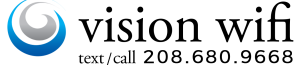At Vision WiFi, we’re committed to delivering a seamless, reliable experience. To avoid service interruptions, it’s important to update your payment information whenever you receive a new card or your current one expires. Keeping your auto payment details current is quick and easy.
To begin, log into your Client Zone. You can find the link in your invoice, payment reminder email, or click here. If needed, just contact us, and we’ll email you a direct invitation to access your account.
Once you’re logged in, follow these simple steps:
-
First, click the gear icon labeled ‘Settings’ at the bottom of the left-hand menu.
-
Next, Select ‘Payments.’
-
Then, click ‘Add Subscription.’
-
After that, choose your preferred billing date, confirm the amount and frequency, and click ‘Save.’
-
Finally, cancel your outdated subscription by hovering over it and clicking ‘Cancel Subscription.’
Prefer a little help instead? No problem—just give us a call at 208-680-9668. Our friendly support team will be happy to update your details for you.
By staying up to date, you help ensure your connection stays active without interruptions. As always, we’re here to help with any questions you may have. Whether it’s billing, upgrades, or service support, you can count on us for fast, friendly assistance. At the end of the day, your experience matters. And we’re proud to offer internet that works the way you need it to—without surprises.
![]()