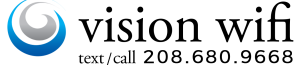If you’re experiencing internet connection issues, try these troubleshooting steps to get back online:
First, unplug your router from the power source for 10 seconds. Then plug it back in.
This simple restart often fixes common connection problems. (Need help? Watch our video on how to power cycle your router.)
Next, if restarting the router doesn’t help, unplug the power adapter for your Vision WiFi antenna for 30 seconds. Then plug it back in.
This step can reset the connection between your antenna and our network.
Still not working? No problem.
At this point, give our customer support team a call at 208-680-9668. We’re here and ready to help you troubleshoot the issue and find a solution.
Finally, we understand how important a reliable internet connection is to your daily life.
That’s why we’re committed to providing dependable service—every step of the way.
If you have any questions or concerns, please don’t hesitate to reach out.
![]()