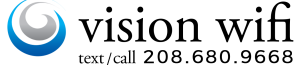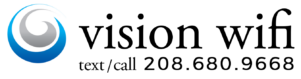What do I do?
If you’re having trouble with your WiFi network and can no longer see it, follow these troubleshooting steps to resolve the issue:
- Reboot your router by unplugging it for 30 seconds, then plugging it back in. Wait for it to fully restart and check if your WiFi network appears again.
- If rebooting doesn’t work, check if your WiFi network is visible on other devices like a smartphone or tablet. If it’s not visible on any device, your router may be malfunctioning or have lost its configuration.
If you’re still having trouble, contact our customer support team at 208-680-9668 for further assistance. We’re committed to providing the best possible internet experience and are here to help you troubleshoot any issues.![]()